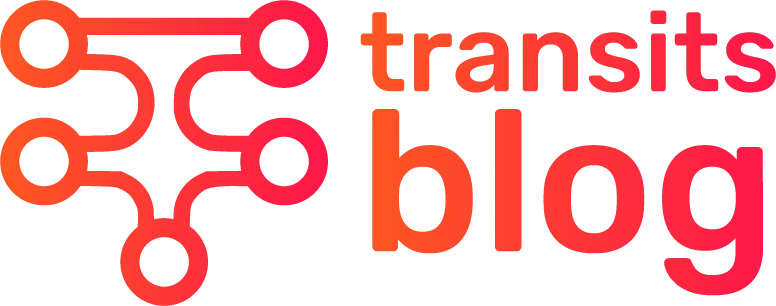What are the system requirements for using online AutoCAD software?
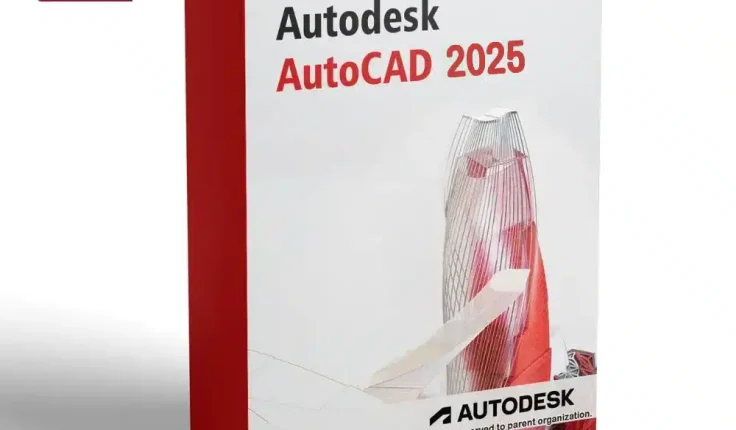
The use of online AutoCAD software has revolutionized the design and drafting industry by enabling professionals and students to work on advanced CAD projects without installing heavy desktop applications. However, to use this software efficiently, you need to meet specific system requirements. These requirements ensure smooth performance, prevent lags, and help you maximize the features that online AutoCAD software offers.
In this article, we will discuss the minimum and recommended system requirements for running online AutoCAD effectively. We will also touch upon how these specifications can influence performance, storage, and even related tools like 3D modeling applications where factors such as 3ds Max price might become relevant for professionals investing in comprehensive design solutions.
Why System Requirements Matter for Online AutoCAD Software
Before exploring the technical details, let’s understand why system requirements matter. Online AutoCAD software operates in a browser or through a lightweight desktop app connected to the cloud. While it eliminates the need for bulky installations, it still processes large design files and complex drawings.
If your system doesn’t meet the basic requirements, you may experience slow performance, sudden crashes, or even incomplete rendering of your designs. This not only wastes time but also affects the accuracy of the project. For companies like Techlogit LLC, which often deal with extensive architectural and engineering projects, having the right setup ensures timely delivery and precise work.
Minimum System Requirements
To start using online AutoCAD software, your system must meet the following minimum requirements:
- Operating System:
- Windows 10 (64-bit) or later
- macOS 11 or later
- For browser-based versions, ensure you have the latest Chrome, Firefox, or Edge browser versions installed.
- Processor (CPU):
- 2.5 GHz or faster processor
- At least 2 cores (Intel i5 or AMD equivalent recommended)
- RAM:
- 4 GB minimum (8 GB preferred for handling moderate files)
- Graphics Card:
- Basic DirectX 11 compatible graphics card with at least 1 GB VRAM
- Integrated graphics may work but can slow down rendering and visualization
- Internet Connection:
- Minimum 5 Mbps speed for stable operation
- Faster connections (20 Mbps or above) recommended for real-time collaboration
- Storage:
- At least 4 GB of available disk space for cached files and temporary storage
These are the basic specs to get you started. However, if you plan to use the software professionally for complex architectural designs or 3D modeling, you need better hardware to avoid performance bottlenecks.
Recommended System Requirements for Optimal Performance
For users aiming for professional performance, especially those exploring tools like 3ds Max where the 3ds Max price reflects the software’s advanced capabilities, the following specifications are highly recommended:
- Operating System:
- Windows 11 (64-bit) or the latest macOS version
- Updated browsers like Chrome or Edge for web versions
- Processor (CPU):
- Intel i7 or AMD Ryzen 7 with 4 cores or more
- 3.0 GHz or faster clock speed
- RAM:
- 16 GB or higher to handle large drawings or multiple projects at once
- Graphics Card:
- Dedicated GPU like NVIDIA Quadro or AMD Radeon Pro with at least 4 GB VRAM
- These cards significantly improve rendering speeds and visualization quality
- Internet Connection:
- 50 Mbps or faster for seamless real-time collaboration and file sharing
- Storage:
- SSD with at least 256 GB for faster caching and loading times
With these specifications, your experience with online AutoCAD software will be smooth, even when working on complex designs or collaborating with teams across different locations.
Browser and Cloud Considerations
Since online AutoCAD primarily operates through cloud technology, your browser and network configuration play vital roles. Always keep your browser updated and enable hardware acceleration for better graphics performance. Also, use reliable antivirus software to prevent interruptions while working on the cloud.
Companies like Techlogit LLC often invest in enterprise-grade cloud solutions to ensure data security and high-speed collaboration among teams. This approach allows them to deliver projects faster without compromising on quality.
How System Requirements Affect Related Tools Like 3ds Max
Many professionals using AutoCAD also rely on tools like Autodesk 3ds Max for 3D modeling and rendering. When evaluating the 3ds Max price, it’s essential to consider not only the software cost but also the hardware investments required for smooth operation.
3ds Max demands even higher system specifications than AutoCAD, especially in terms of GPU performance and RAM capacity. So, if you plan to integrate AutoCAD with 3ds Max, ensure your system exceeds the recommended specifications mentioned above.
Final Thoughts
Meeting the right system requirements for online AutoCAD software is not just a technical necessity; it is a productivity booster. While minimum specifications may work for beginners or students, professionals handling large-scale projects need higher-end systems for the best experience.
Whether you are an individual designer or a firm like Techlogit LLC, investing in the right hardware and stable internet connection ensures you can fully leverage the capabilities of AutoCAD and related tools. Additionally, considering factors like 3ds Max price alongside hardware costs helps create a comprehensive setup for all your design needs.
By ensuring your system meets or exceeds the recommended requirements, you can enjoy seamless performance, faster rendering, and better collaboration—all essential for success in today’s competitive design landscape.
- TAGS :
- online autocad software
Related Posts

The Rise of Performance-Driven Activewear: Comfort, Style, and Function Combined
Lucas Reed / February 10, 2026