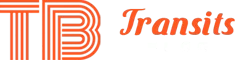What is 3D Modeling & What’s it Used For?
0 Views

Intro
The technique of creating graphics and images that appear to be three-dimensional using particular computer-based tools is known as 3D modelling in the field of computer design.
It’s not the simplest method, but it usually requires joining a collection of points with other geometric information, including lines and curved surfaces, to produce a wideframe model that depicts a three-dimensional object.
What is 3D Modeling
A 3D model is a set of polygons or geometric figures connected to each other to create all the characters and figures that we can imagine. These models go through construction, animation, and texturing stages to later are used in animations and video games.
You can create all these models from basic geometric figures: triangles, squares, and polygons with more than 4 sides, but thanks to 3d modeling software, you can use tools to build elements with more details, better definition, etc.
Using CAD software, three-dimensional objects are developed using the 3D modelling process (Computer Aided Design). In fact, the practice is one of the biggest trends in the industry’s digital transformation movement.
How Does 3D Modeling Work?
Recently, the 3Ⅾ model has been used for games and movies and for various content such as CM, music videos, VR, AR, and virtual Youtuber. Furthermore, in recent Pixar and Disney movies, everything from characters to backgrounds is made with 3Ⅾ models.
Please visit this website…
Steps to create a model
① Create
The first is to create your own 3Ⅾ model. Use dedicated software as a means of creating. It is possible to create high-level 3D models with paid software from simple ones for beginners.
② Purchase
The second method is to buy 3D model data. There is also a flow of outsourcing to a vendor to purchase.
③ Use free software
The third method is to download and use the 3Ⅾ model that is distributed free of charge. You can also create 3D data for free if you use the free software.
Its Uses
For Gaming
On the other hand, when you work on 3d modeling for games for special animations, you have no limits on the number of polygons. You can spend hours or even weeks rendering each scene of each element.
-
For 3d house design
Layout & Design
Use the 2D model to design floor plans and furniture layouts, or switch to the 3D model to view and change your design from any angle.
Provide & Edit
By changing aesthetic house ideas, colours, patterns, and materials, you may design one-of-a-kind furniture, walls, floors, Dji Mavic 3 and other things. You can even change item sizes to get the ideal fit.
Share & Visualize
Use the Snapshots function to take a realistic picture of your design; this will add shadows, lighting, and vibrant colours to make it resemble a photograph.
Conclusion
Take the 3D Modeling Course and the 3D Texturing knowledge. It is beneficial to learn how the process of creating 3D characters and objects from scratch works to create striking and eye-catching 3D models.
To learn more click here.
- TAGS :
- 3D Modeling