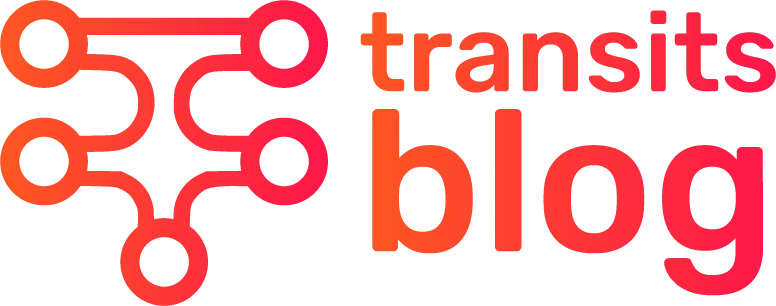How do I activate eSim 5G Internet on my phone?

In today’s fast-paced digital world, staying connected at all times has become more important than ever. Traditional SIM cards are gradually being replaced by eSIMs—an innovative, embedded technology that eliminates the need for physical cards and provides greater flexibility. If you’ve recently switched to a device that supports eSIM, you may be wondering how to activate eSim 5G Internet on your phone. The process is simple, convenient, and can be completed in just a few minutes. Whether you are setting up eSim 5G Mobile Internet Netherlands for travel or configuring eSim 5G Internet in Ukraine, understanding the steps and benefits can help you make the most of this next-generation mobile connectivity.
What is an eSIM and Why Should You Use It?
An eSIM (embedded SIM) is a digital SIM that’s built directly into your smartphone, tablet, or smartwatch. Unlike a traditional physical SIM card, an eSIM allows you to activate a cellular plan without inserting or swapping a card. It’s designed to simplify your mobile experience—letting you connect to different networks, switch carriers, or manage multiple plans with ease.
With the introduction of 5G technology, eSIMs now support ultra-fast speeds, lower latency, and improved reliability. When combined, eSim 5G Internet brings you a seamless connection experience, perfect for streaming, gaming, remote work, or traveling abroad.
For frequent travelers or digital nomads, having eSim 5G Mobile Internet Netherlands or eSim 5G Internet in Ukraine means you can instantly connect to local 5G networks without buying a physical SIM card. You simply scan a QR code, activate your plan, and enjoy fast mobile data wherever you go.
Step-by-Step Guide to Activating eSim 5G Internet on Your Phone
Activating your eSim 5G Internet depends slightly on your smartphone model and carrier, but the general process remains consistent. Let’s go through the steps for both Android and iOS devices.
- Check if Your Phone Supports eSIM
Before anything else, make sure your device is compatible with eSIM technology. Most recent flagship models support eSIMs, such as:
- Apple iPhones from XS and newer
- Google Pixel 3 and newer
- Samsung Galaxy S20 series and newer
- Motorola Razr and select OnePlus or Oppo models
You can confirm eSIM compatibility in your phone’s settings or by checking your manufacturer’s official website.
- Choose Your eSIM Provider or Carrier
Next, decide which provider you want to use for your eSIM data plan. You can purchase an eSIM plan directly from your local mobile carrier or from a global eSIM provider.
If you are traveling or living abroad, look for region-specific plans:
- For users in Europe, eSim 5G Mobile Internet Netherlands offers excellent coverage across cities like Amsterdam, Rotterdam, and Utrecht.
- For Eastern Europe, eSim 5G Internet in Ukraine ensures stable connectivity in Kyiv, Lviv, and Odessa, allowing users to stay online with minimal interruption.
Many eSIM providers allow you to purchase and activate your plan instantly through their website or app.
- Get the QR Code or Activation Details
Once you purchase your eSIM plan, your provider will send you an activation QR code via email or directly through their app. This QR code contains all the information needed to install your eSIM profile.
If you’re activating eSim 5G Mobile Internet Netherlands or eSim 5G Internet in Ukraine, keep your internet connection active while setting up, as your phone will need to download the configuration data.
- Activate eSIM on iPhone
Here’s how to activate your eSIM on an iPhone:
- Go to Settings → Mobile Data → Add eSIM or Cellular → Add Cellular Plan.
- Scan the QR code provided by your carrier.
- Once scanned, your iPhone will display a prompt to confirm the new plan.
- Label your eSIM plan (e.g., “Netherlands 5G” or “Ukraine eSIM”) for easy identification.
- Enable your 5G network settings by going to Settings → Mobile Data Options → Voice & Data → 5G Auto.
After activation, your iPhone will automatically connect to the eSim 5G Internet network.
- Activate eSIM on Android
For Android devices (such as Samsung or Pixel phones):
- Open Settings → Connections → SIM Manager or Network & Internet → Mobile Network.
- Tap Add Mobile Plan or Download eSIM.
- Scan the QR code sent by your carrier.
- Confirm the activation and wait for the installation to finish.
- Select your eSIM as the preferred mobile data SIM and ensure 5G mode is enabled.
Once completed, your phone will connect to eSim 5G Mobile Internet Netherlands or eSim 5G Internet in Ukraine, depending on your chosen plan.
- Test Your Connection
After activation, restart your phone to ensure the eSIM is properly configured. Check the signal strength and verify the 5G icon appears next to your network bars. Try browsing the internet or streaming a video to confirm your data is working smoothly.
Advantages of Using eSIM 5G Internet
Using eSim 5G Internet offers multiple benefits over traditional SIM cards:
- Instant activation: No need to visit a store or wait for delivery; just scan a QR code and go online.
- Flexibility: Manage multiple carriers or plans on the same device.
- Travel convenience: Get eSim 5G Mobile Internet Netherlands or eSim 5G Internet in Ukraine before you travel and connect immediately upon arrival.
- No physical damage: eSIMs are digital, so there’s no risk of losing or damaging a SIM card.
- Faster connectivity: 5G speeds mean quicker downloads, smoother video calls, and better reliability.
Common Troubleshooting Tips
If your eSim 5G Internet doesn’t activate properly:
- Double-check that your phone supports 5G and eSIM.
- Ensure your phone’s software is up to date.
- Try restarting your phone or toggling airplane mode on and off.
- Contact your eSIM provider if activation issues persist.
Final Thoughts
Activating eSim 5G Internet on your smartphone is one of the easiest ways to experience modern connectivity. Whether you are setting up eSim 5G Mobile Internet Netherlands for travel convenience or using eSim 5G Internet in Ukraine for daily work and communication, this technology gives you flexibility, speed, and reliability in one seamless solution.
Related Posts